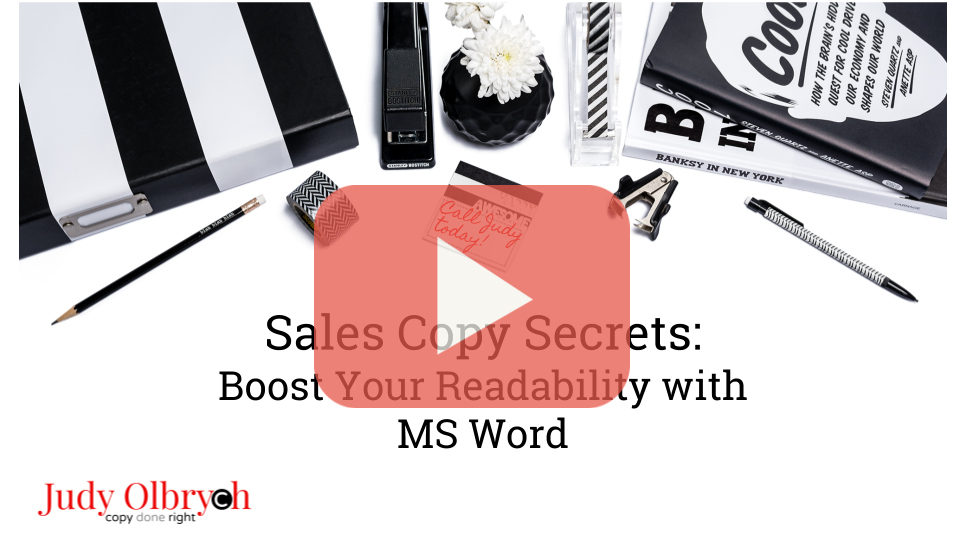If your copy isn’t getting the high response you want, check the readability.
Removing fluff words, shortening sentences, and using conversational language will power up your pages.
If your white paper sounds like an HVAC defrost system manual …
if your blog post is looking like a passage from Virginia Wolfe …
if your reader is confused about what action to take and why …
You’re in danger of losing readers, ad money, and sales faster than you can say execution of change prioritization.
To keep my copy readable, I check the Flesch Reading Ease Scores and Grade Levels.
The tests were used by the U.S. Military to grade reading difficulty of documents and technical manuals. Both give results based on ratios of words per sentence and syllables per word.
A higher Reading Ease score means your copy is more readable.
Grade level score shows the U.S. education level needed to read and understand your copy.
Some direct marketing companies require sales copy submissions at grade reading levels of 7.5 or below.
And a study at Carnegie Mellon found the average grade level of President Donald Trump’s campaign speeches was 5.7. Because direct, benefit-packed messages sell – even in politics.
Test Your Readability
If you use Microsoft Word, you can easily set it up for readability testing. You’ll see your grade level, reading ease scores, and other helpful metrics every time you perform a grammar check …
Give it a try!