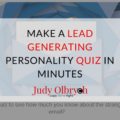Do you need shareable content but don’t have time to write it all?
Do you ever feel like you’re so busy serving your clients that you run out of time to create content for yourself?
If you’ve ever taken the Inbound Certification at HubSpot, you know how important content is to customer-centric marketing.
(If you haven’t yet taken one of their courses, you should check out their website – they cover strategies, tips, and advice for websites and blogs. And it’s totally FREE. If you sell online and haven’t done this, I highly recommend it – even if it’s just to make sure you’ve covered all the bases.)
- The right content attracts your best prospects and leads them along every stage of the buyer’s journey.
- Content is what you give in exchange for that valuable email address – the permission to start a conversation and a relationship with your prospects.
- Content keeps them on your email list. If it fails to be relevant or helpful, your readers will either drop out or become inactive.
- Fresh and timely content in your emails, posts, and blogs established trust, relevance, and authority.
But what if you’re running your biz on a small budget, can’t find a writer, or lack the time to create the content yourself? Content curation may be the answer you’re looking for.
Disclosure: Some products and links to products on this site are affiliate links. I will earn a commission for any purchases you make. This will not cost you anything. My goal with this site is to help educate and inspire you, and any profits made will enable me to continue to help others.
Why curate content?
1 – It allows you to share relevant tools and information with your network
You’ll easily achieve the give-sell balance that keeps people returning to your blog and opening your emails.
2 – It associates your name and business with the quality of the content you share
Link to excellent sources and uphold an excellent reputation.
3 – It can lead to new relationships with the creators of posts you share
I’ve tried several services for gathering and posting content and thought I’d include a quick guide to top five I use – there are MANY more!
1 – Feedly
Feedly is a curation platform that lets you access a rolling news feed from your favorite online publications. It displays the most up-to-date articles for each with numbers to indicate how popular each story is.
With the free extension, you can …
- Choose specific publications – up to 100 feeds for free
- Bookmark articles to save for later
- share content with convenient buttons or enter it manually into your scheduling service
- bookmark your story to read later
- Clip to Evernote
- Star to save content to a board – where you can group articles by topic or project
- You can share by email or via Buffer or Hootsuite
- You can share directly to Twitter, Pinterest, and Facebook
- You can also stick articles in Pocket or OneNote notebooks
With the paid version, you can also sort articles by topic, enjoy unlimited feeds, automatically personalize your shares, share directly to additional social media platforms, and more.
One more thing … if you have to create content and you want it to be relevant, you can find out what’s hot on Feedly and use a FREE IFTTT recipe to send it to a Trello board where you gather ideas for new posts. If you’re using free Feedly, you can still create your own Trello card by hand!
2 – Buffer
Buffer allows you to schedule 10 posts across 4 networks for free. It helps you determine the best posting times based on data analysis. Buffer also gives feedback and stats to show you which posts and tweets are getting seen and attracting the greatest response.
The paid version offers content suggestions and allows you to schedule more posts in advance.
Buffer’s companion website, “Ask Pablo,” provides graphics and quotes you can mix and match for fast social media graphics people love to like and share. The fonts are limited, and the graphics are the ones you see on Pixabay …however, the user interface makes it super easy and my Pablo posts have gotten some of the best responses.
Pablo sends your new creations straight to your Buffer feed. WOW! Try it. It’s free.
3 – SocialBee
Forget about remembering to keep up with ALL those profiles. Now it’s easy. SocialBee‘s all-in-one scheduler allows you to “feed your feeds” with a Pocket integration, RSS feeds, and categories of stored content. It gives you an easy-view content sharing calendar, so you can make a master plan in a snap. And it’s superb for local SEO because it allows you to automate fresh content updates to your Google business profile.
4 – Drum Up
Enjoy free, intelligent content curation or get the paid version. Drum Up even suggests tags and hashtags for each post. Use the free version and manually type out the suggestions they generate OR pay and add them with one click each. You’ll save hours of time sharing all your posts done on FB, Twitter, and LinkedIn.
If you’re like me, you’ll love their intelligent content curation. The suggestions are almost always on point and reading through the daily email list they send is a terrific way to get in touch with what’s happening in your world.
5 – Google Alerts
Google Alerts allows users to type in keywords and receive a customized daily bulletin of articles in their inboxes. These include gems hidden in the depths of search engine results pages (SERPs).
Let’s talk about graphics
People LOVE quotes with eye-catching graphics.
You have a few options here. If you want to design your own the easy way – even if you’re not a designer- check out Picmonkey or Canva. Both have pre-sized graphics and free or cheap templates you can use.
I like to set up 5 templates and switch out the elements. Don’t have time? Hire a graphic designer to create the templates for you and make the variations yourself. Or outsource the whole thing – it all depends on where you are in your entrepreneurial journey.